How do I add an athlete to my not interested group?
Step 1: This list can be found under ‘My Recruiting Lists’ in the lefthand column of your account.
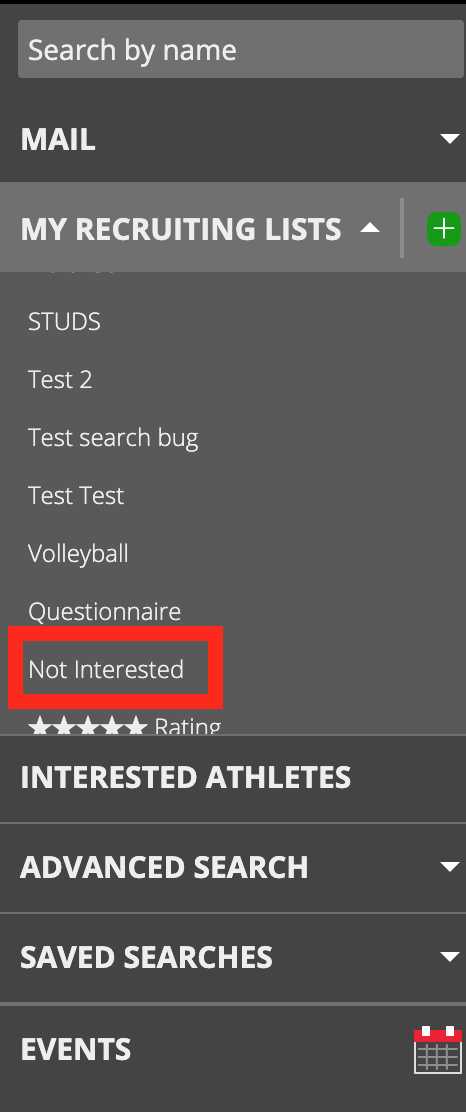
Step 2: To add an athlete to the list. Go to the athlete profile and locate the ‘-‘ symbol in the top right corner and click on it.
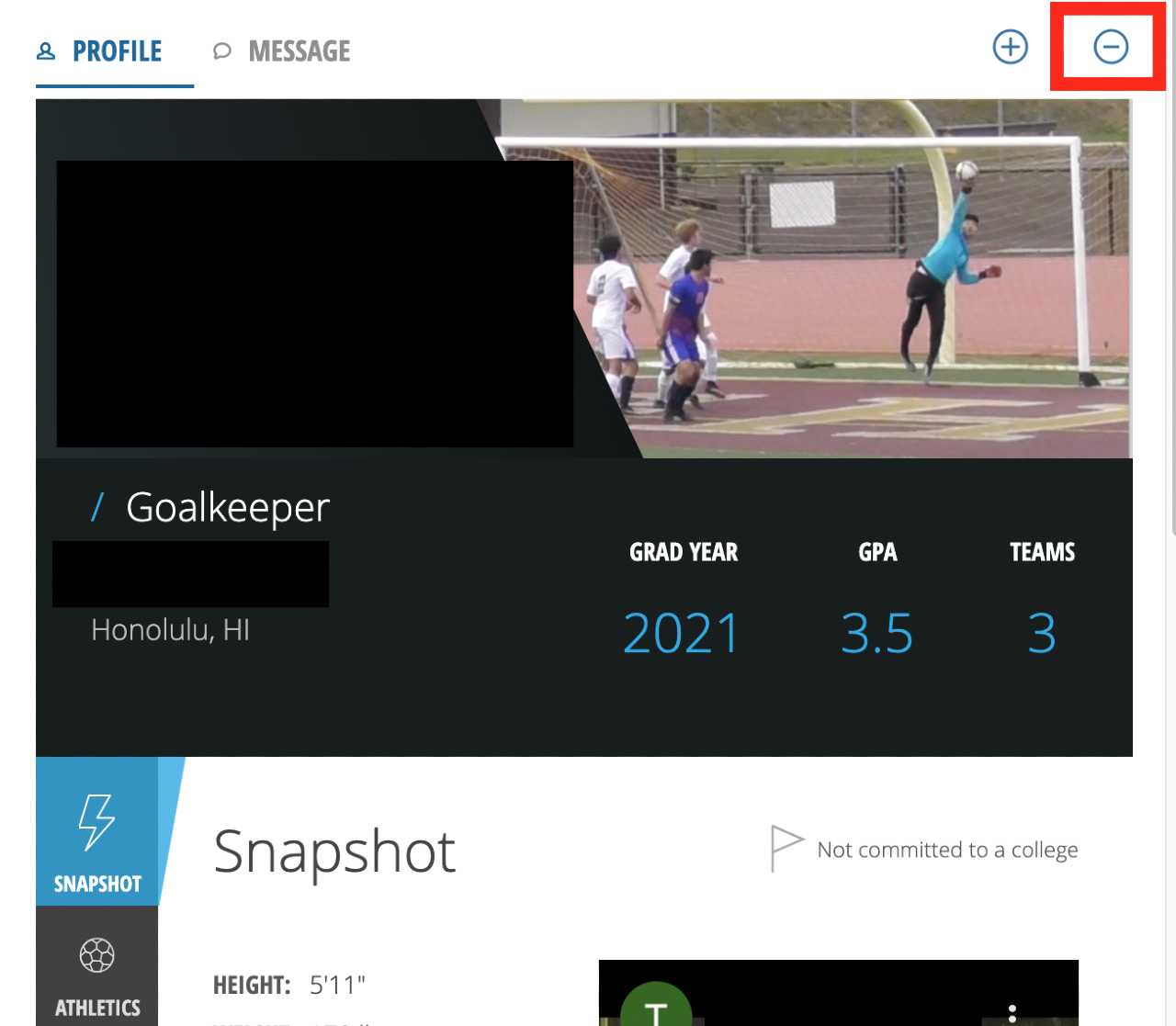
Step 3: Then click on the red button that says ‘Move to Not Interested’.
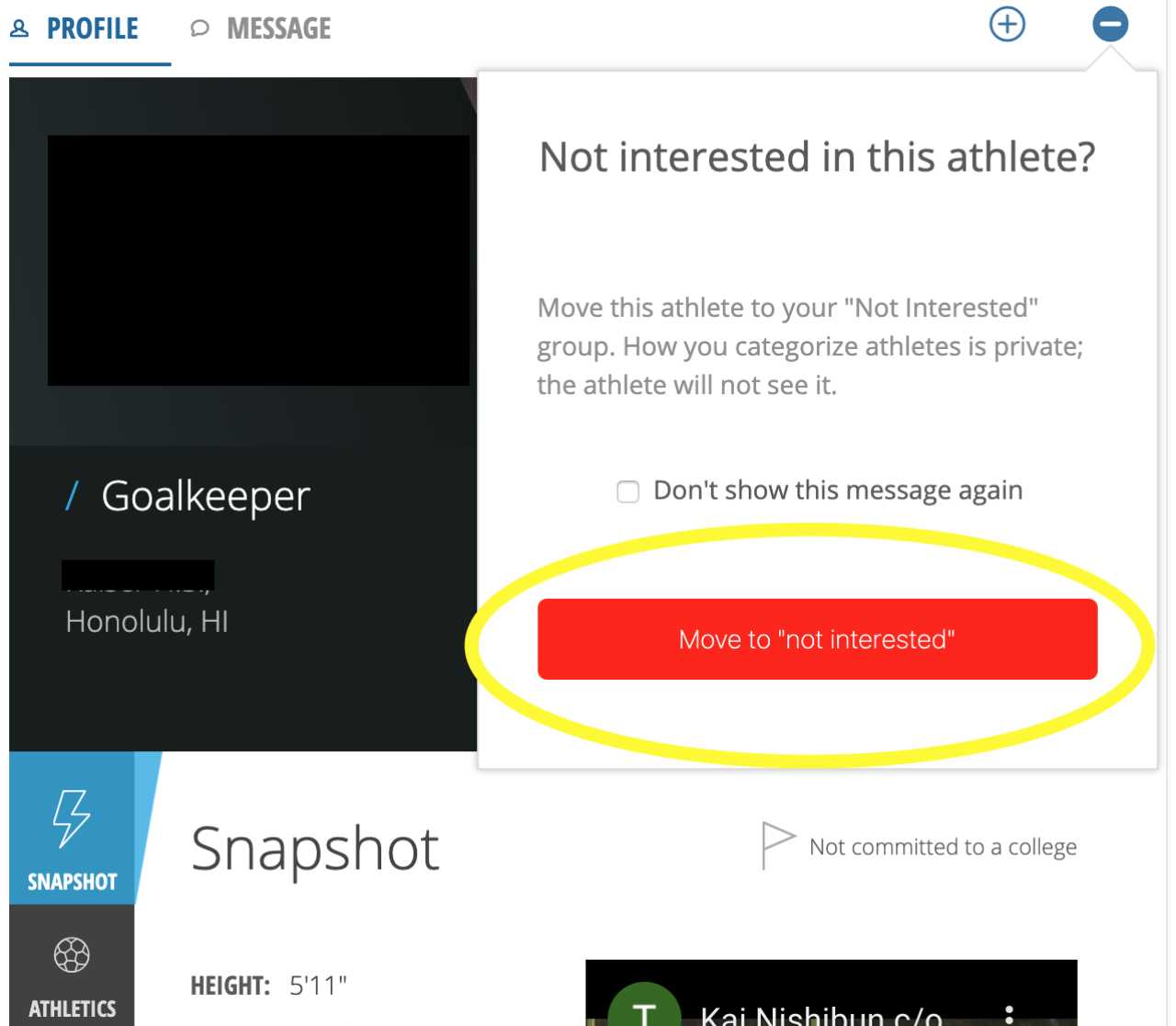
Notes: This will remove an athlete from any search results moving forward and the athlete will not be notified of this.
Still have questions? CLICK HERE to submit a support contact form and we’ll get back to you as soon as possible.
