How do I export an event player book?
Step 1: You need to log in to your CaptainU College Account.
Step 2: Then click on ‘Events’ and ‘search events’ on the left-hand pane.

Step 3: Then a listing of events will pop up.
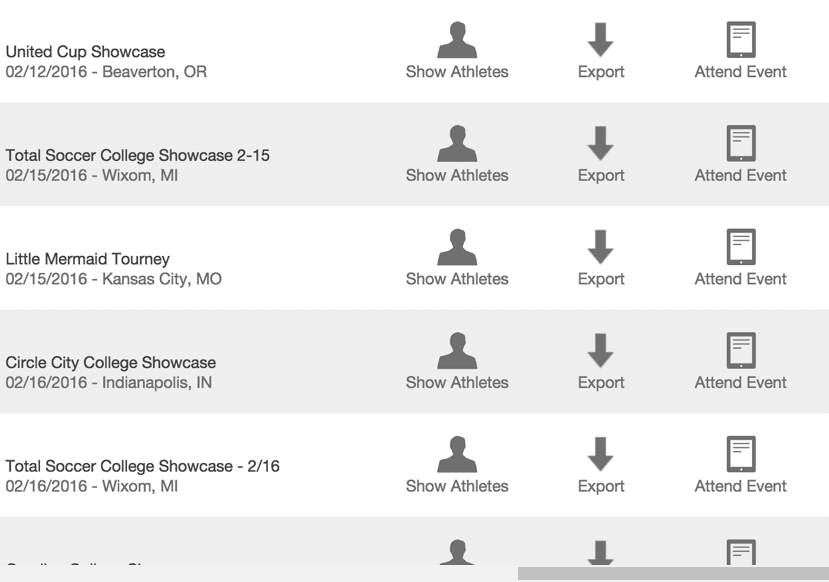
Step 4: Type the name of the event you’d like to search for in the search bar and then click ‘browse all’.
Step 5: Once you find the name of the event, click the ‘Export’ to the right of the event.
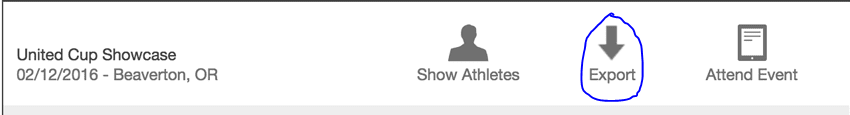
Still have questions? CLICK HERE to fill out a support contact form and we’ll get back to you as soon as possible.
