How do i edit my captainu subscription or downgrade my plan?
To edit the subscription, first, you need to login to your CaptainU account then click your name on the upper right-hand corner.
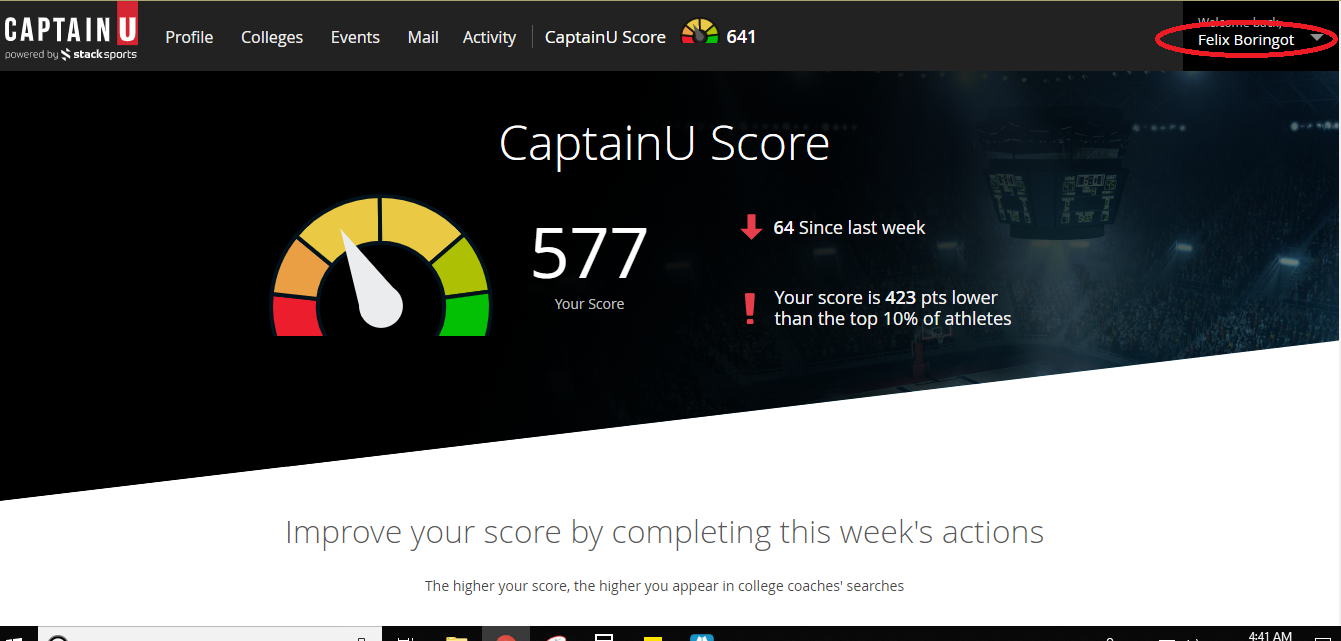
Then click on plan.
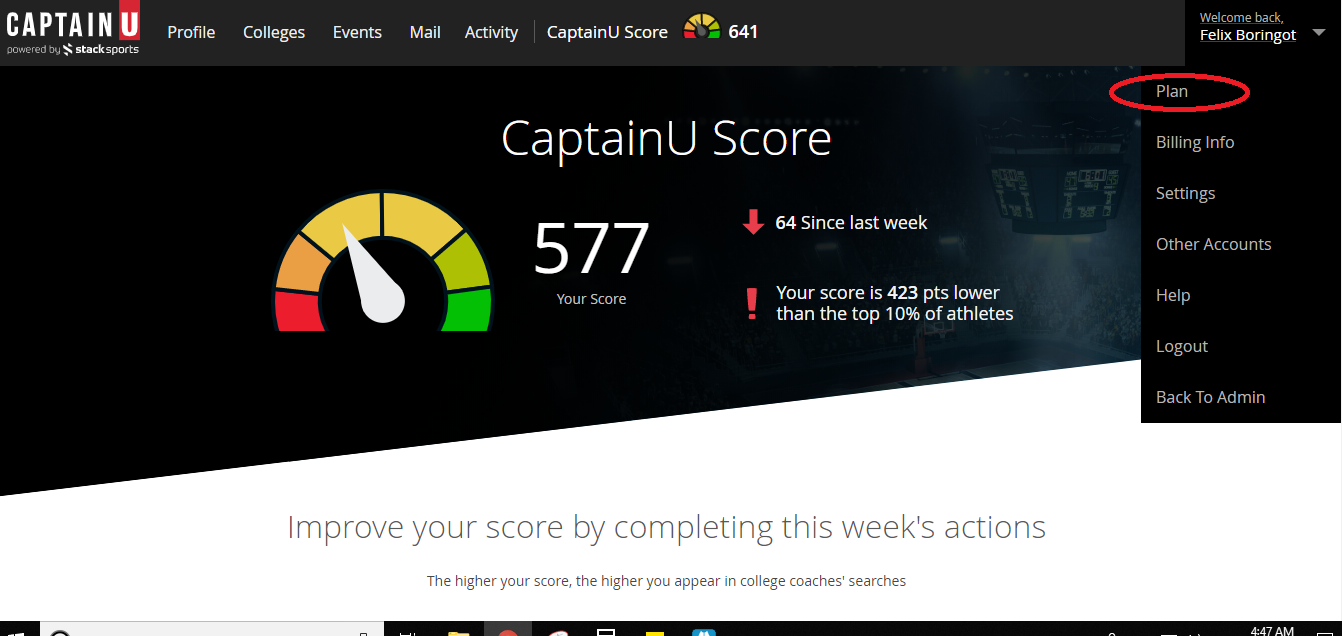
Then scroll down and look for Bronze Free.
Then click on Click Here to downgrade the subscription.
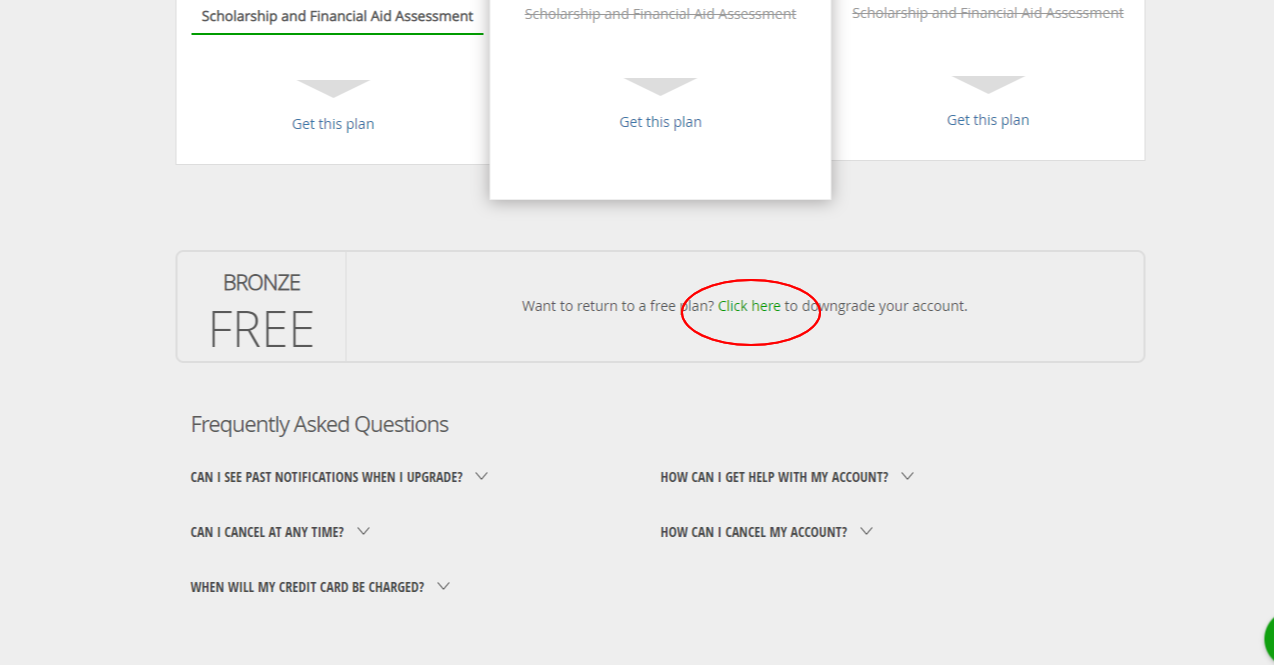
Once you’re done, you will see a prompt that states, “We’re sad to see you go. Did you make a Team?”
Please choose “Yes” or “No”.
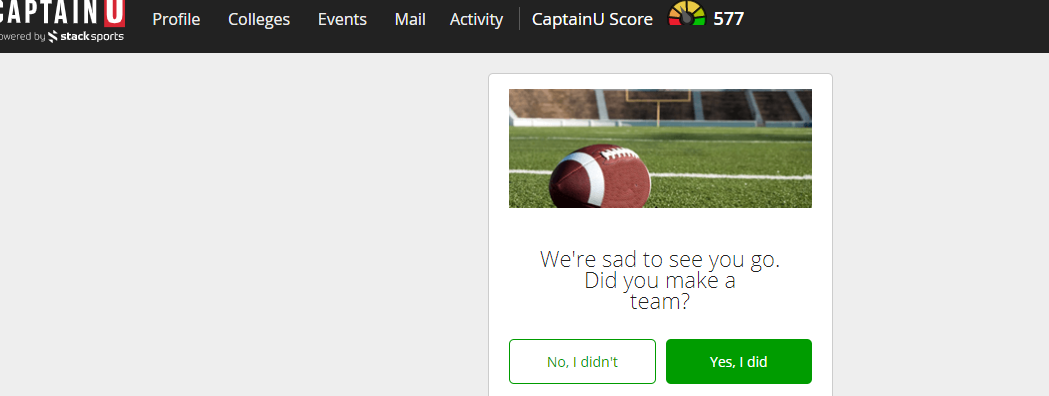
If you click Yes, you will see this.
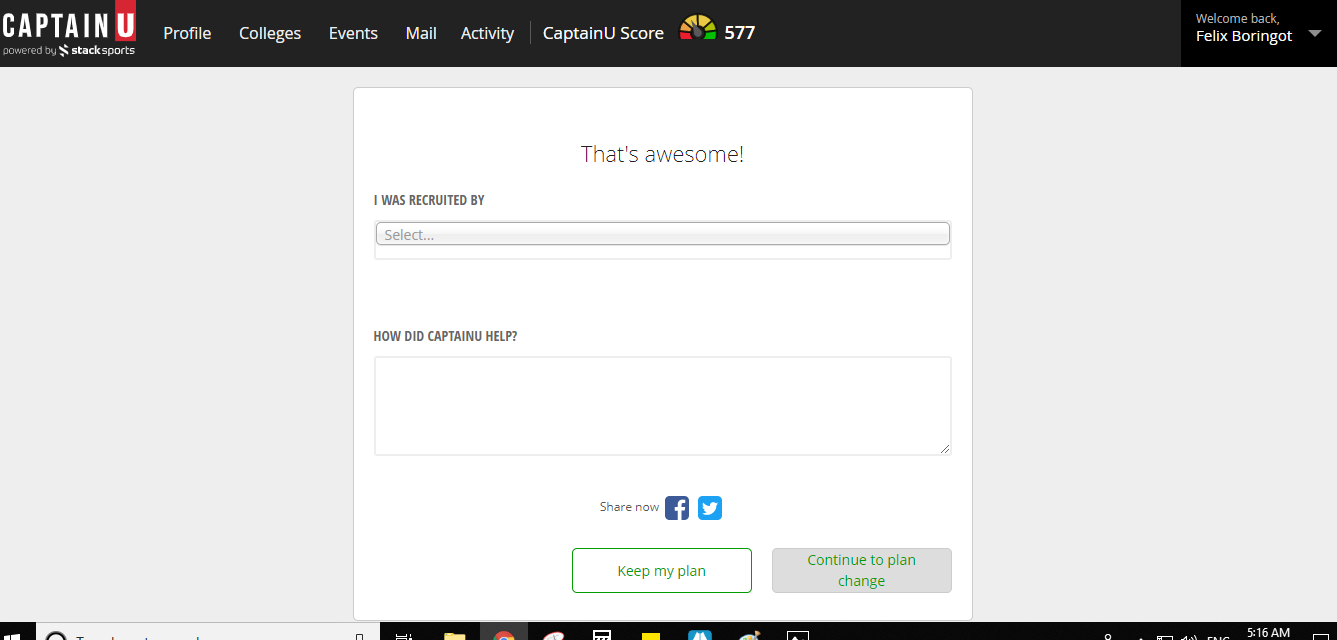
If you click No, you will see this.
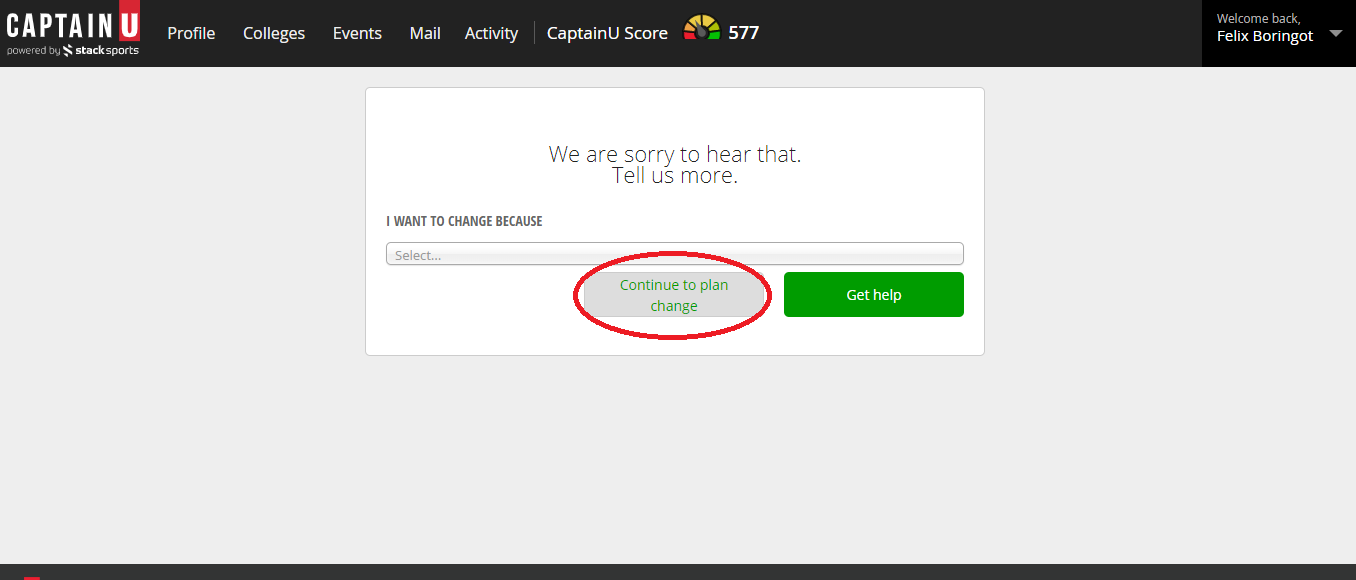
Click on continue to change plan and cancel the subscription.
Once done you will see this message.
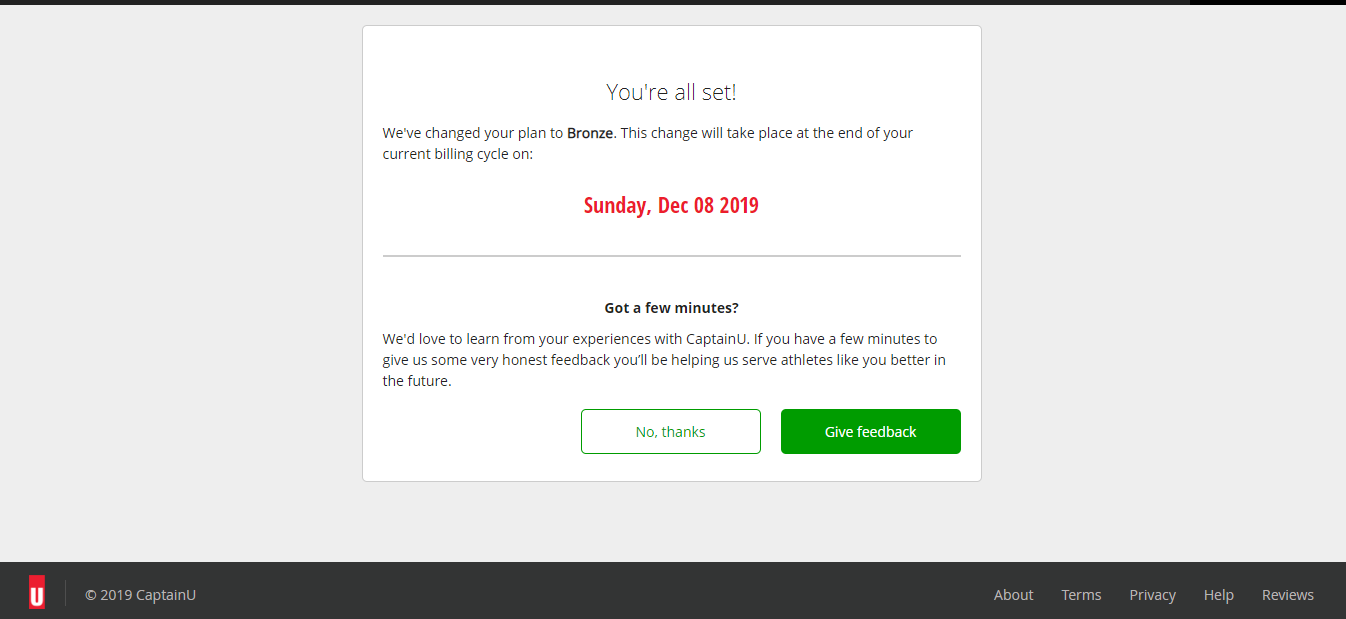
Still have questions? CLICK HERE to submit a support contact form and we’ll get back to you as soon as possible.
